The Medium is the Message: Setting a Foundation for Online Learning
Posted August 31, 2017
By Melissa Wehler and Judith Dutill
Apply the Science of Learning to Video Content You Create for Students
Media theorist Marshall McLuhan famously coined the phrase, “the medium is the message.” We believe that when an educator invests their time and resources into developing original educational videos for their online and blended courses, they are communicating a clear message about the high value they have placed on establishing instructor presence and supporting student learning in their courses.
Using an abbreviated lecture format (called microlecturing) allows educators to lean on the familiarity of the lecture while simultaneously leveraging to their advantage evidence-based principles from the cognitive theory of multimedia learning. These principles, developed by educational psychologist Richard E. Mayer, help educators apply the science of learning to the creation of their instructional videos (and other instructional materials). Ultimately, these principles are designed to help learners manage cognitive load (the amount of mental effort used in working memory) as they are engaged in the act of learning.
Here is a quick review of five principles from Mayer’s theory that you can use to optimize your videos for learning:
1- Coherence Principle
When students are learning unfamiliar information, they are more easily distracted by external noise. For this reason, it’s important to omit purely decorative images, unnecessary animations, distracting sound effects, and background music in your videos. It’s also worth it to ensure your recording environment is clean and tidy and that there are no environmental distractions (such as pets or children when recording at home) before you begin recording.
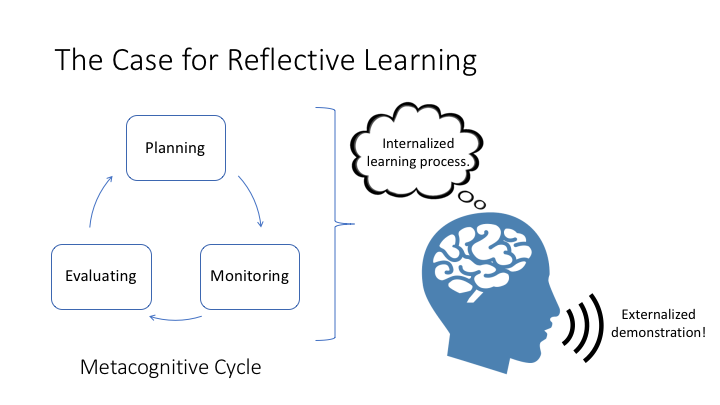
2- Segmenting Principle
More effective learning happens when we present content in small bite-sized chunks. To begin, this is why we recommend using a microlecture format that limits video duration to 3-5 minutes.
Another way to break-up content into segments is to incorporate strategic pauses into your videos. This makes room for learners to process new information and engage in reflective learning. Reflective strategies ask students to deepen their learning by periodically assessing their own thinking process. Two methods we use to build reflective pauses into our videos are the honor system (meaning that periodically during the video the speaker will prompt listeners to pause their videos to engage in a specific reflective activity before continuing to watch the video) and using an interactive video authoring tool (free tools such as PlayPosit or Office Mix allow you to build interactive questions into your videos - learner responses are recorded for added accountability).
Segmenting also applies to the visuals you present in your videos. If you are narrating slides, your slide design should follow the six by six rule. This means no more than six things per slide (images or bullet points) and no more than six words per bullet point.
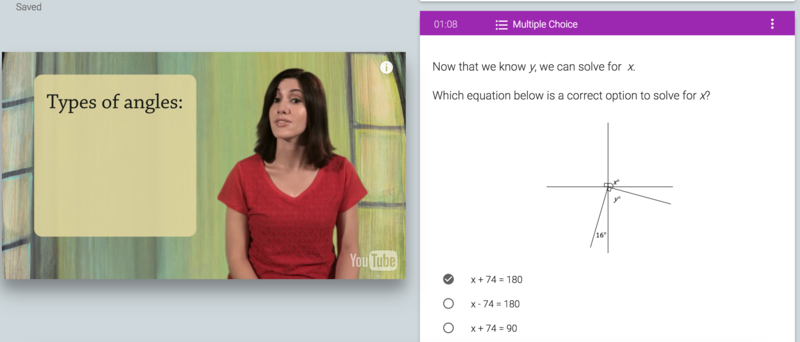
3- Redundancy Principle
Learning is more effective with just animation and narration. This means that educators who read directly from their slides may be doing a disservice to their learners. Therefore, redundant text should be avoided. This means that it is more effective to provide a narrated animation, a narrated image, or to reduce slide text down to keywords and keyword phrases.
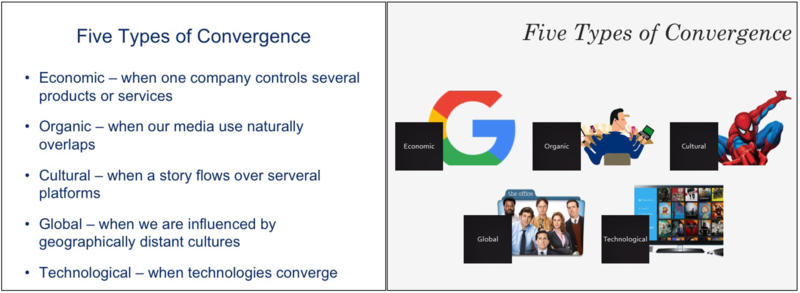
4- Personalization Principle
Using an informal (conversational) tone will deepen learning. This means it is important to sound like you in your videos. Online classes especially are humanized through video. The occasional audible pause or backtrack on a misspoken word adds to the human factor in your classes. Though, the quality of a video is important, it is not necessary to have perfection in your videos.
5- Pre-training Principle
When students are familiar with key vocabulary and concepts before a lesson begins, they are better able to receive the information you present. At the beginning of your video, remind students if there is any content that should be reviewed before viewing the video in its entirety. When you structure your videos into your classes, use text annotations to add context to video content. This helps prepare students for learning.
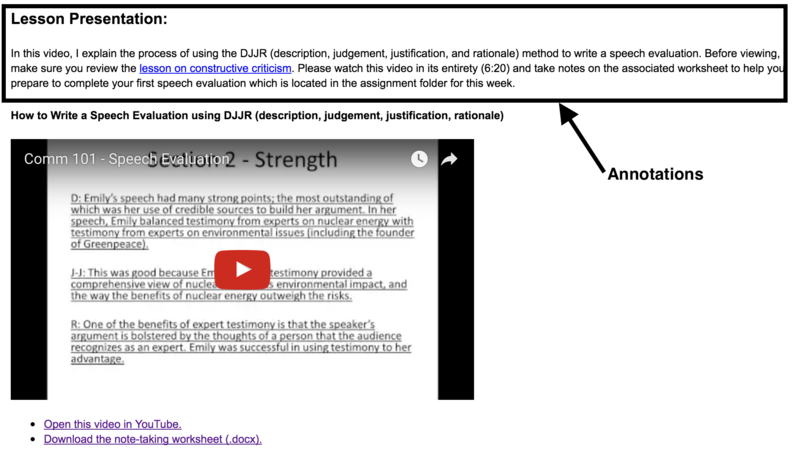
Using these principles and best practices, the “message” you communicate to your students is that you value their learning process and that you want to engage them in it. If you are interested in learning more about creating effective online video content, please visit our open access resource, The Online Lecture Toolkit, designed for educators.
Bios
Melissa Wehler, PhD and Judith Dutill, MA are project managers for The Online Lecture Toolkit, an open access resource designed to make the application of evidence-based strategies accessible for educators and instructional designers at every level of technological fluency. Melissa Wehler is the Dean of Humanities and Sciences at Central Penn College. Judith Dutill is an instructional designer at Millersville University and an adjunct faculty member at Harrisburg Area Community College.
References
Mayer, R. E. (2009). Multimedia Learning. Cambridge University Press.
Resources
The Online Lecture Toolkit
https://www.onlinelecturetoolkit.com
How to Avoid Death by PowerPoint
https://www.youtube.com/watch?v=Iwpi1Lm6dFo
How to Humanize Your Online Class
https://magic.piktochart.com/output/5383776-how-to-humanize-your-online-cl
