Building Relationships with Online Students
Posted March 26, 2018
By Ann Kwinn
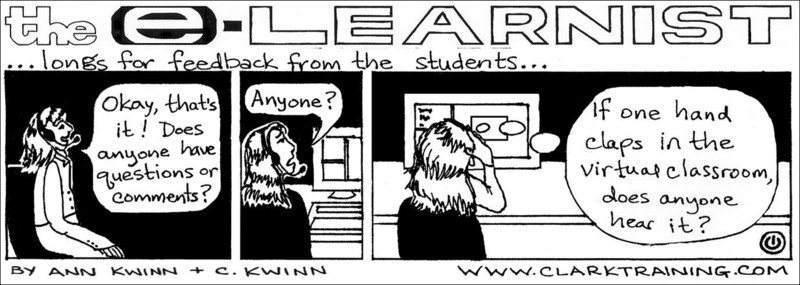
Why Do I Care About Developing Relationships with Students?
There is an element of my life that has been a quest to uplift the introvert. I even wrote an article once called Diary of an Introvert (the magazine changed it to The Introverted Trainer) in which I said that I wished I could wear a contraption at conferences that dispensed business cards, saying: “Please take a card”, in an automated parking gate voice. Clearly, the first introvert I had to uplift was myself, but then I branched out to others.
In academia, we cannot really automate our compassion for our students. It must be done in a one on one fashion, but we can plan for it. We can create assignments that allow everyone to participate, not just the eager few in the front rows, like Mark Holscher who always stole my jokes in grade school. We can have an intention and strategy for learning every student’s name. Flashcards, anyone? There are many methods we can use to build relationships with and among our students that contribute to greater learning. Even in the online environment which might seem fundamentally less a place where genuine connections are possible we can establish meaningful “social presence” in our courses.
Social Presence
Social what? Did I just hear the record needle scratch across the record? Social presence is the sense of being with another (Biocca, Harms & Burgoon, 2003), the degree to which a person is perceived as a real person (Gunawardena, 1995), and a student’s sense of belonging in a course by way of their ability to interact with other students and the instructor (Picciano, 2002). Learning environments with social presence are sociable, warm, and personal.
Students in blended learning (online and face to face) environments report higher satisfaction in classes that promote social presence (So and Brush, 2008, Richardson and Swan, 2003). Picciano (2002) found a positive correlation between the level of students’ perceptions of social presence in their courses and higher results on learning measures.
Social presence requires that students feel known. Various tools and techniques can help to promote social presence.
Discussion Boards
One of the great things about online learning is that everyone participates in discussions. It’s all laid out and tracked. You can see who participates – Check that off the list. But are the students feeling it? Some guidelines for developing discussion board/forum questions that make best use of the sharing aspect of the tool are:
● Ask principle-based questions versus procedural ones. Principle-based tasks are not done the same way every time. They require judgement (i.e. how to conduct some type of therapy vs how to fill out a form).
● Ask students to write out applications of a task or examples of a concept (i.e. describe someone who is displaying one of the five personality types we discussed in class) vs asking for memorized guidelines or definitions.
● Ask students for a personal aspect in the answer (i.e. Have you ever met someone who exhibited such and such characteristic? Please describe how they behaved. Otherwise, cite someone from literature.).
Some benefits of the last recommendation are:
● Students cannot copy each other’s answers and
● Students’ talking about themselves increases social presence.
Personalized Feedback in Grading
When I taught for Walden University (online), they asked us to give positive comments publicly and negative ones privately. In terms of discussion boards, you can use the discussion board grading/comments feature or private e-mail to criticize, challenge, etc. and create a discussion board reply or the announcements to praise. A good practice is to ask questions in the forum about the forum posts. This is a positive way to be constructive. Say “yes, and” such as in: “Yes, learning objectives do include action and condition statements as you mentioned, Evelyn, and they also include a statement of criterion."
Here we see that wonderful tool for social presence, using the student’s name. They say it is the most beautiful word in the English language to those who hear it.
Collaborative Work
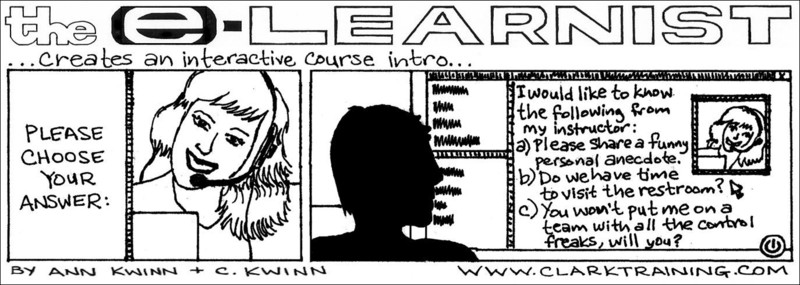
While some students groan at the thought of group projects - aka the Slackers vs the Control Freaks epic rap battle - when structured correctly, group projects can help students get to know each other in a positive context. Rather than quickly assembling students into a team to complete a rough assignment, follow these guidelines:
● create 2-5 member teams
● assign membership based on a variety of skill levels, interests, etc.
● use a defined collaborative methodology, such as problem based learning or jigsaw
● give assignments that are complex enough to benefit from collaboration
● assign team roles
● give clear directions
● give individual, group and peer grades and
● provide a space for online collaboration such as Google Hangout.
Use of Synchronous Sessions
Google Hangout is one of many synchronous, web conferencing or virtual classroom software tools you can provide to students for group work or for you to conduct live online class sessions, meetings, office hours and so on. Other tools include Zoom, GoToMeeting, Adobe Connect, Microsoft LiveMeeting and Elluminate. You have probably used one of these tools if you have attended a webinar. They can save time and travel for meetings and they can also promote social presence for online courses that are otherwise asynchronous (following the more traditional model of faculty posting assignments, students’ completing them and then faculty grading them - all at different points in time).
The gold standard for virtual classes is high participant interaction with the use of features such as polling, chat, audio, whiteboard annotation and use of emoticons - all of which are supported by most virtual classroom tools.
Use of Faculty Video
Faculty can also create asynchronous video that students can view anytime. Our university installed a video recording studio or “one button studio” last year for faculty, staff and students. It was designed to be very easy to use, with the camera mounted on a track on the wall and all equipment powered by one switch and controlled by a few buttons. Faculty can be on camera or speak over a slide deck or other media running from their computer.
Screencastify is another tool we promote. It works with the Chrome browser and provides desktop video and screen capture - for intro videos, software demos, recorded slides, etc.
Video allows students who would not otherwise have much or any contact with you as a real living person to see you in motion, hear your voice, and get to know you. Paloff and Pratt (2007) stated that the leanness of text or its lack of visual and auditory information and the fragmented quality of asynchronous online interactions can lead to a “sense of loss among learners” (p. 31). A way to combat this is to strive to increase students’ social presence with the use of video. “Online video helps with establishing a social presence for both the instructor and student.” (Conrad, 2015).
Final Thoughts (and Lyrics)
I recently watched the movie, The King and I. In it,Deborah Kerr sings a song my dance group used to sing:
As a teacher I’ve been learning.
You’ll forgive me if I boast.
And now become an expert
On the subject I like most:
Getting to know you.
Getting to know our students is not elective. It is not just a pleasant tangent in the course of teaching. It directly promotes learning and is especially essential in online courses. Relationship building or the creation of social presence can be fostered through the use of simple-to-use and readily available tools and techniques like discussion boards, personalized and supportive feedback in grading, collaborative work, synchronous sessions and faculty video.
So uplift your introverts and harness the best energy of your extroverts and everyone on the continuum in between. You’ll build a more enjoyable classroom environment for everyone and boost learning in the process.
Bio
Ann Kwinn is Associate Professor & Director of Instructional Strategy for the Office of Innovative Teaching & Technology at Azusa Pacific University, consulting with faculty and developing programs in instructional technology strategy. Ann was VP, Interactive Learning for CallSource and Director of e-Learning for Clark Training & Consulting co-writing the book, The New Virtual Classroom, with Ruth Clark. She is co-author of the e-books, The eLearning Guild’s Handbook on Synchronous eLearning and the Guild Research 360 Report on Synchronous Learning Systems. She has consulted with and taught for Bellevue and Walden Universities and is on a board at UC Irvine.
References
Biocca, F., Harms, C. & Burgoon, J.K. (2003) Toward a more robust theory and measure of social presence: review and suggested criteria. Presence, Teleoperators and Virtual Environments, 12(5), 456-480.
Conrad, O. (2015) Community of Inquiry and Video in Higher Education: Engaging Students Online, ERIC Research Report, May.
Gunawardena, C. N. (1995). Social presence theory and implications for interaction and collaborative learning in computer conferences. International Journal of Educational Telecommunications, 1 (2/3), 147-166.
Palloff, R. M & Pratt, K (2007) Building online learning communities: Effective strategies for the virtual classroom (2nd ed.). San Francisco, CA: Jossey-Bass.
Picciano, A.G. (2002). “Beyond student perceptions: Issues of interaction, presence and performance in an online course.” Journal of Asynchronous Learning Networks, 6(1).
Richardson, J. and Swan, K. (2003). “Examining social presence in online courses in relation to students’ perceived learning and satisfaction.” Journal of Asynchronous Learning Networks, 7(1). Retrieved fromhttp://www.aln.org/publications/jaln/v7n1/pdf/v7n1)richardson.pdf.
So, H. J., & Brush, T. A. (2007). Student perceptions of collaborative learning, social presence, and satisfaction in a blended learning environment: Relationships and critical factors. Computers & Education. doi:10.1016/j.compedu.2007.05.009
